讲到css3的border-radius这个玩意,可以很好玩。比如:圆角矩形,圆,椭圆等等。
CSS3 border-radius是什么?
border-radius的含义是:圆角。文章源自陈学虎-https://chenxuehu.com/article/2014/10/3629.html
CSS3 border-radius的书写格式:
border-radius:apx,比较常见,其中a表示数值,下同;文章源自陈学虎-https://chenxuehu.com/article/2014/10/3629.html
-webkit-border-top-left-radius:apx,类似这种的写法还是很实用的,但一定要记住顺序,一句话:先写Y轴,再写X轴。文章源自陈学虎-https://chenxuehu.com/article/2014/10/3629.html
注意:上诉的-webkit-是兼容webkit内核的写法,-moz-内核的写法有所不同,如:-moz-border-radius-topleft:apx文章源自陈学虎-https://chenxuehu.com/article/2014/10/3629.html
下面我们通过几个实例演示说明border-radius的用法:文章源自陈学虎-https://chenxuehu.com/article/2014/10/3629.html
CSS3 border-radius 圆角矩形:
.demo01{
-webkit-border-radius:10px;
-moz-border-radius:10px;
}文章源自陈学虎-https://chenxuehu.com/article/2014/10/3629.html
CSS3 border-radius 圆角矩形2:
.demo02{
-webkit-border-radius:36px;
-moz-border-radius:36px;
}文章源自陈学虎-https://chenxuehu.com/article/2014/10/3629.html
CSS3 border-radius 圆:
.demo03{
height:300px;
line-height:300px;
-webkit-border-radius:300px;
-moz-border-radius:300px;
}文章源自陈学虎-https://chenxuehu.com/article/2014/10/3629.html
CSS3 border-radius 漂亮圆角:
.demo04{
-webkit-border-top-left-radius:20px;
-webkit-border-bottom-right-radius:20px;
-moz-border-radius-topleft:20px;
-moz-border-radius-bottomright:20px;
}文章源自陈学虎-https://chenxuehu.com/article/2014/10/3629.html
CSS3 border-radius 椭圆:
.demo05{
height:300px;
-webkit-border-radius:180px;
-webkit-transform:rotatex(60deg);
}文章源自陈学虎-https://chenxuehu.com/article/2014/10/3629.html
能做的事情很多,更多技巧靠你发掘啦!


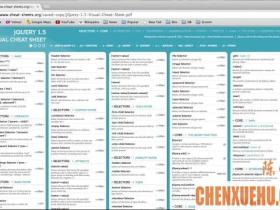
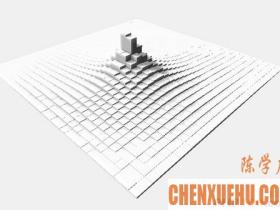


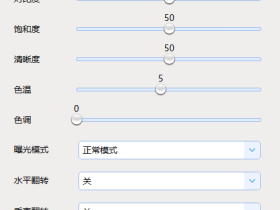




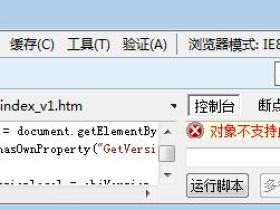



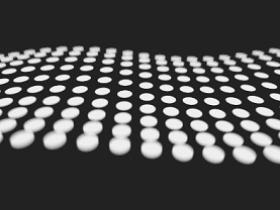



评论