查看/修改Linux时区和时间
一、时区
1. 查看当前时区
date -R
2. 修改设置时区
方法(1)
tzselect
方法(2) 仅限于RedHat Linux 和 CentOS
timeconfig
方法(3) 适用于Debian
dpkg-reconfigure tzdata
3. 复制相应的时区文件,替换系统时区文件;或者创建链接文件
cp /usr/share/zoneinfo/$主时区/$次时区 /etc/localtime
在中国可以使用:
cp /usr/share/zoneinfo/Asia/Shanghai /etc/localtime
二、时间
1、查看时间和日期
date
2、设置时间和日期
将系统日期设定成1996年6月10日的命令
date -s 06/22/96
将系统时间设定成下午1点52分0秒的命令
date -s 13:52:00
3. 将当前时间和日期写入BIOS,避免重启后失效
hwclock -w
三、定时同步时间
* * * * * /usr/sbin/ntpdate 210.72.145.44 > /dev/null 2>&1
在Linux中,用于时钟查看和设置的命令主要有date、hwclock和clock。其中,clock和hwclock用法相近,只用一个就行,只不过clock命令除了支持x86硬件体系外,还支持Alpha硬件体系。文章源自陈学虎-https://chenxuehu.com/article/2013/12/1421.html
查看Linux系统时间:
date
修改Linux系统时间:
date -s (后面跟时间)文章源自陈学虎-https://chenxuehu.com/article/2013/12/1421.html
查看Linux硬件时间:
hwclock
或
clock
或
hwclock –show
或
clock –show文章源自陈学虎-https://chenxuehu.com/article/2013/12/1421.html
修改Linux硬件时间:
hwclock –set –date
或
clock –set –date文章源自陈学虎-https://chenxuehu.com/article/2013/12/1421.html
让系统时间与硬件时钟同步,用:
hwclock –hctosys
或
clock –hctosys文章源自陈学虎-https://chenxuehu.com/article/2013/12/1421.html
相反地,让硬件时钟与系统时间同步:
hwclock –systohc
或
clock –systohc文章源自陈学虎-https://chenxuehu.com/article/2013/12/1421.html
让系统时间每隔十分钟去同步一下硬件时间。文章源自陈学虎-https://chenxuehu.com/article/2013/12/1421.html
[CXH@localhost root]$ vi /etc/crontab




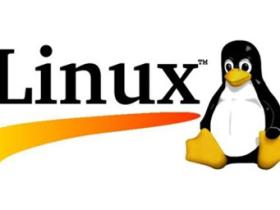
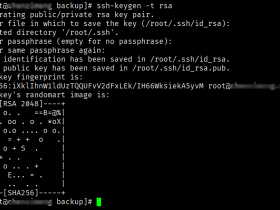

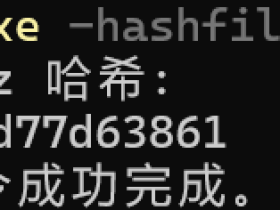



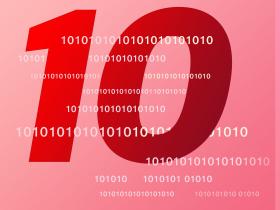



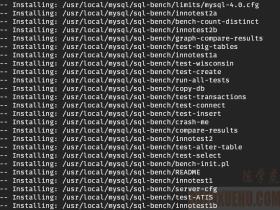

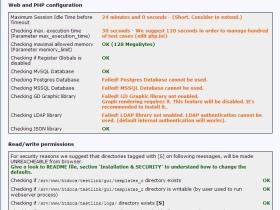
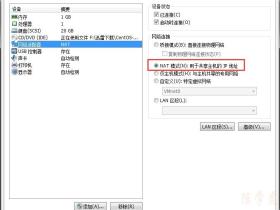
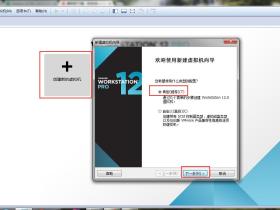
评论