部分Android设备在运行的时候,我们没办法去查看在运行过程中是否重启了,因为没有办法接显示器,而在不影响客户软件的情况,我们需要想想办法去实现这个事情,确保所做的测试是有效的,因此便有了以下的脚本。文章源自陈学虎-https://chenxuehu.com/article/2017/06/6860.html
简单的说明下,我们主要是使用上一篇文章中批量去连接设备:文章源自陈学虎-https://chenxuehu.com/article/2017/06/6860.html
当然通过adb连接到设备了,我们就能想干嘛就干嘛了,嘿嘿,别多想文章源自陈学虎-https://chenxuehu.com/article/2017/06/6860.html
实现代码文章源自陈学虎-https://chenxuehu.com/article/2017/06/6860.html
文章源自陈学虎-https://chenxuehu.com/article/2017/06/6860.html
echo %date% %time% >> d:/2.txt文章源自陈学虎-https://chenxuehu.com/article/2017/06/6860.html
for /l %%i in (101,1,118) do (文章源自陈学虎-https://chenxuehu.com/article/2017/06/6860.html
echo 192.168.1.%%i文章源自陈学虎-https://chenxuehu.com/article/2017/06/6860.html
adb -s 192.168.1.%%i:5555 shell cat /proc/uptime ) >> d:/uptime.txt文章源自陈学虎-https://chenxuehu.com/article/2017/06/6860.html
pause文章源自陈学虎-https://chenxuehu.com/article/2017/06/6860.html
最终会生成如下文件(时间是假数据,因为现在没在公司):
- 2017/06/30 周五 22:30:34.62
- 192.168.1.101
- 780468.88 320149.75
- 192.168.1.102
- 780468.94 320149.79
- 192.168.1.103
- 780469.00 320149.81
- 192.168.1.104
- 780469.06 320149.81
- 192.168.1.105
- 780469.12 320149.83
- 192.168.1.106
- 780469.17 320149.88
- 192.168.1.107
- 780469.23 320149.91
- 192.168.1.108
- 780469.29 320149.91
- 192.168.1.109
- 780469.35 320149.92
- 192.168.1.110
- 780469.40 320149.96
- 192.168.1.111
- 780469.46 320150.00
- 192.168.1.112
- 780469.51 320150.05
- 192.168.1.113
- 780469.57 320150.10
- 192.168.1.114
- 780469.63 320150.15
- 192.168.1.115
- 780469.70 320150.15
- 192.168.1.116
- 780469.77 320150.15
- 192.168.1.117
- 780469.83 320150.15
- 192.168.1.118
- 780469.89 320150.20
这个在批量监控设备上,还是有很大的帮助的,目前主要实现时间的监控,对于高级的类似log抓取,内存分析,进程监控,都能去实现,只要有了需求,就能实现。



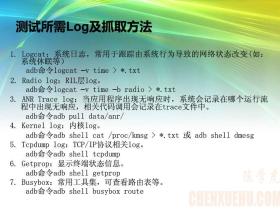





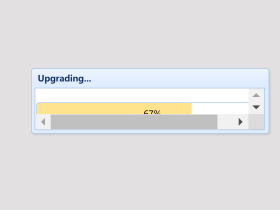


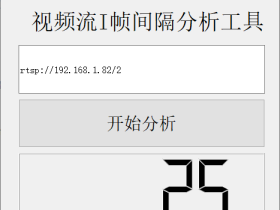
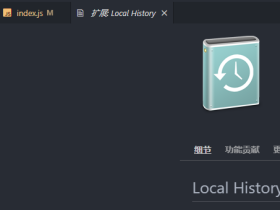


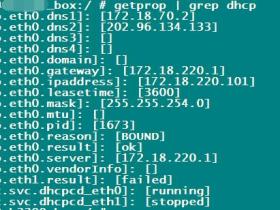

评论