Wampserver 开启虚拟机
1、打开 httpd.conf文章源自陈学虎-https://chenxuehu.com/article/2015/02/4273.html
文章源自陈学虎-https://chenxuehu.com/article/2015/02/4273.html
2、在文件最后面增加:文章源自陈学虎-https://chenxuehu.com/article/2015/02/4273.html
文章源自陈学虎-https://chenxuehu.com/article/2015/02/4273.html
<VirtualHost *:80> DocumentRoot "F:/code" ServerName www.wenjian.com DirectoryIndex index.php <Directory /> Options Indexes FollowSymLinks AllowOverride None Order allow,deny Allow from all </Directory> </VirtualHost>
文章源自陈学虎-https://chenxuehu.com/article/2015/02/4273.html
3、在Windows\System32\drivers\etc下找到hosts,并增加:文章源自陈学虎-https://chenxuehu.com/article/2015/02/4273.html
127.0.0.1 www.wenjian.com
文章源自陈学虎-https://chenxuehu.com/article/2015/02/4273.html
然后就可以通过www.wenjian.com访问了。文章源自陈学虎-https://chenxuehu.com/article/2015/02/4273.html
文章源自陈学虎-https://chenxuehu.com/article/2015/02/4273.html 文章源自陈学虎-https://chenxuehu.com/article/2015/02/4273.html


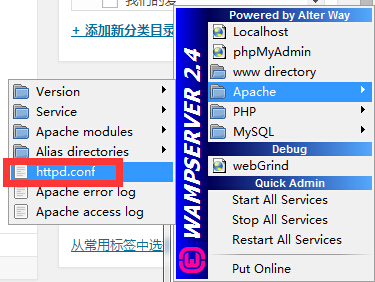
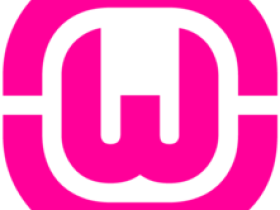

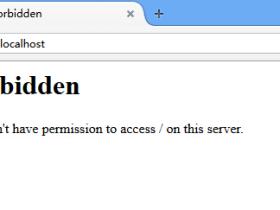
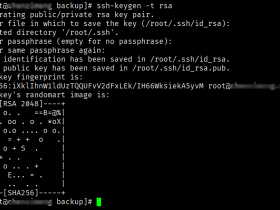

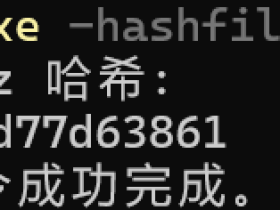



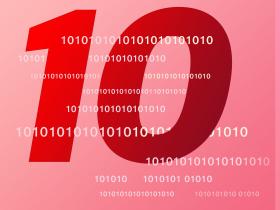



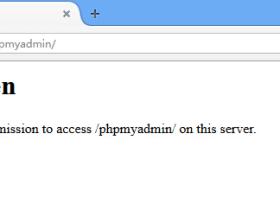

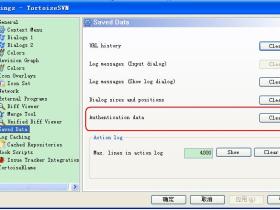
评论