安装wampserver后,默认只允许使用127.0.0.1访问,当我们使用localhost访问的时候,就会出现这样的错误:
You don't have permission to access / on this server.文章源自陈学虎-https://chenxuehu.com/article/2014/10/3476.html
解决方案:文章源自陈学虎-https://chenxuehu.com/article/2014/10/3476.html
知道了原因,解决起来就是很简单的事情了。文章源自陈学虎-https://chenxuehu.com/article/2014/10/3476.html
首先找到:httpd.conf,选择该项:文章源自陈学虎-https://chenxuehu.com/article/2014/10/3476.html
然后需要修改以下内容:文章源自陈学虎-https://chenxuehu.com/article/2014/10/3476.html
Allow from 127.0.0.1文章源自陈学虎-https://chenxuehu.com/article/2014/10/3476.html
改为文章源自陈学虎-https://chenxuehu.com/article/2014/10/3476.html
Allow from all文章源自陈学虎-https://chenxuehu.com/article/2014/10/3476.html
然后重启wampServer,即可。文章源自陈学虎-https://chenxuehu.com/article/2014/10/3476.html 文章源自陈学虎-https://chenxuehu.com/article/2014/10/3476.html


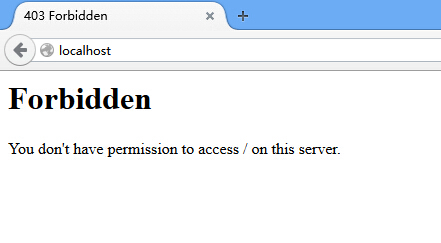

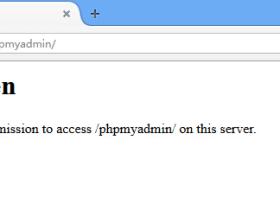
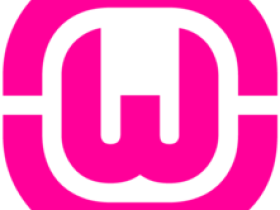

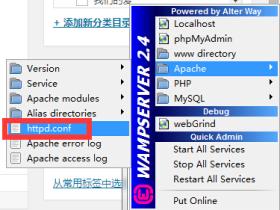
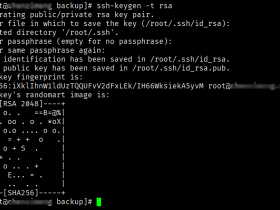

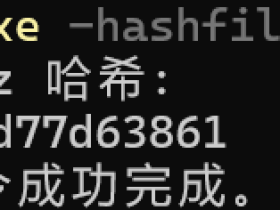



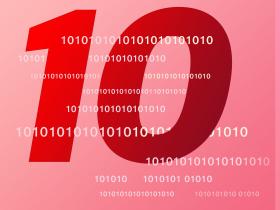







评论