如果你安装 TortoiseSVN 之后,功能使用正常,但是文件夹或文件左上角就是不显示图标,那么你可能
1. 64bit 系统上装了 32bit 的 TortoiseSVN文章源自陈学虎-https://chenxuehu.com/article/2013/08/1343.html
解决方法是,再安装 64bit 的 TortoiseSVN,两者可并行运行文章源自陈学虎-https://chenxuehu.com/article/2013/08/1343.html
2. Windows Explorer Shell 支持的 Overlay Icon 最多 15 个,Windows 自身使用了 4 个,只剩 11 个可扩展使用,如果你之前还安装诸如 Groove 这样的软件,可能这 11 个位置都被他们剥夺了,轮不到 Tortoise 了。不过,还是可以给 Tortoise 优先腾出位置的:调整 Tortoise 图标名称的字母顺序。因为 Windows 内部就是按图标名称的字母顺序来优先显示的。文章源自陈学虎-https://chenxuehu.com/article/2013/08/1343.html
如下图,为 Tortoise 加上 0 1 2 3 … 提升顺序:文章源自陈学虎-https://chenxuehu.com/article/2013/08/1343.html
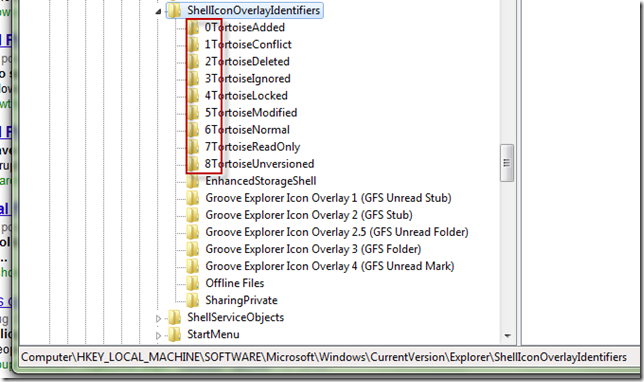 文章源自陈学虎-https://chenxuehu.com/article/2013/08/1343.html
文章源自陈学虎-https://chenxuehu.com/article/2013/08/1343.html
参考:文章源自陈学虎-https://chenxuehu.com/article/2013/08/1343.html
http://tortoisesvn.tigris.org/faq.html#ovlnotshowing文章源自陈学虎-https://chenxuehu.com/article/2013/08/1343.html
http://stackoverflow.com/questions/1057734/tortoisesvn-icons-not-showing-up-under-windows-7文章源自陈学虎-https://chenxuehu.com/article/2013/08/1343.html 文章源自陈学虎-https://chenxuehu.com/article/2013/08/1343.html






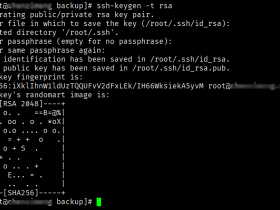

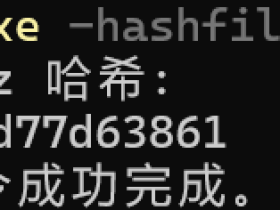



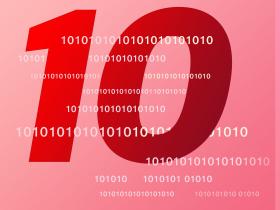


评论