这个脚本通过修改注册表项来启用在系统时钟中显示秒数,然后重启资源管理器使更改生效。文章源自陈学虎-https://chenxuehu.com/article/2024/10/8137.html
请注意,在运行脚本前,请确保你了解修改注册表可能带来的风险,并在必要时备份注册表或系统。文章源自陈学虎-https://chenxuehu.com/article/2024/10/8137.html
@echo off reg add "HKEY_CURRENT_USER\SOFTWARE\Microsoft\Windows\CurrentVersion\Explorer\Advanced" /v ShowSecondsInSystemClock /t REG_DWORD /d 1 /f taskkill /f /im explorer.exe start explorer.exe
文章源自陈学虎-https://chenxuehu.com/article/2024/10/8137.html
将上面的内容写入到文件中,然后保存为 bat 文件。文章源自陈学虎-https://chenxuehu.com/article/2024/10/8137.html
运行文件即可修改成功。文章源自陈学虎-https://chenxuehu.com/article/2024/10/8137.html
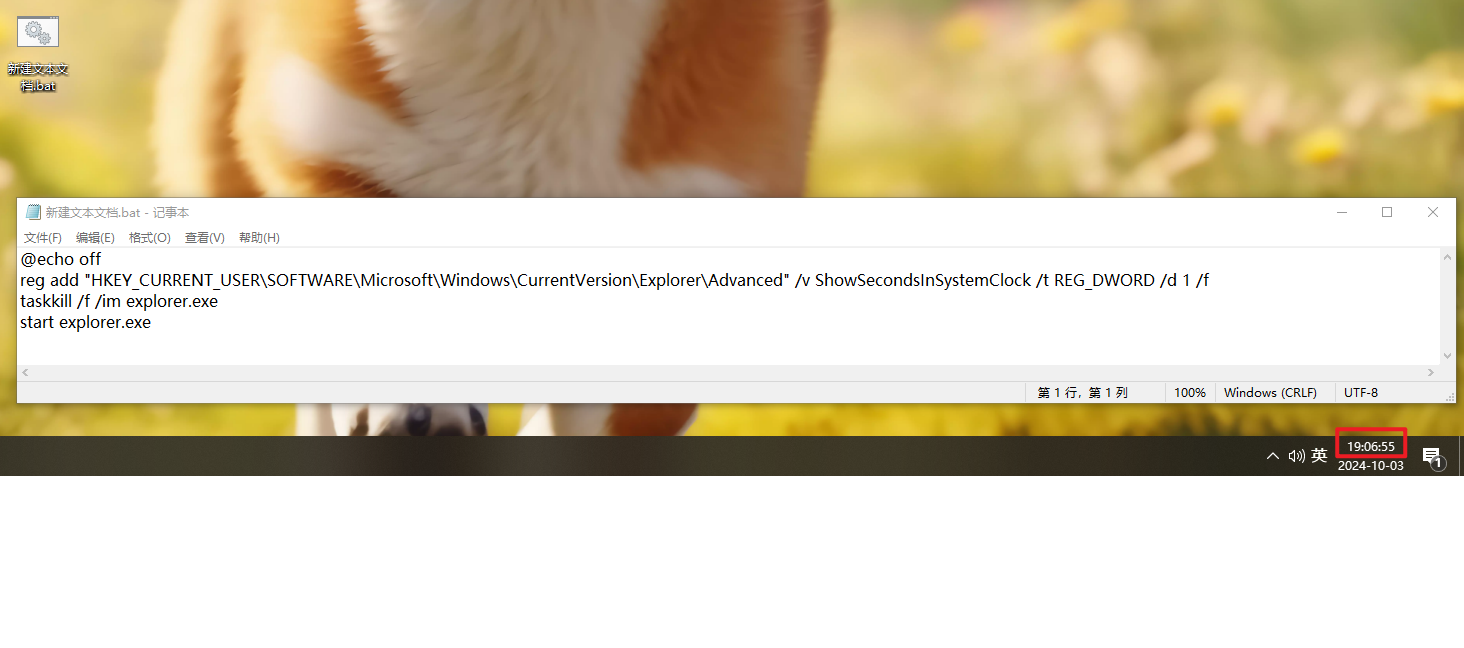 文章源自陈学虎-https://chenxuehu.com/article/2024/10/8137.html
文章源自陈学虎-https://chenxuehu.com/article/2024/10/8137.html
文章源自陈学虎-https://chenxuehu.com/article/2024/10/8137.html
文章源自陈学虎-https://chenxuehu.com/article/2024/10/8137.html


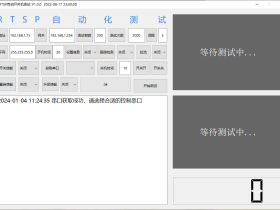

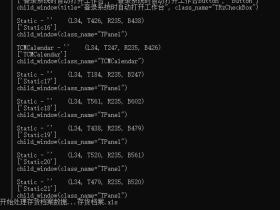
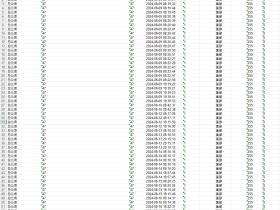
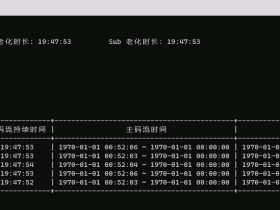
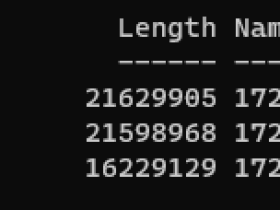

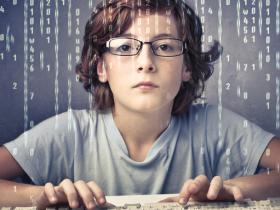
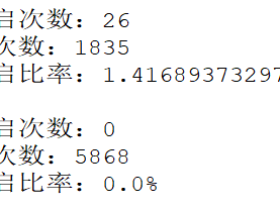




评论