大的 xls 文件,在服务器操作,一般小的 VPS 难抗住,因此一般会在强大的机器上转为数组文件,再做下一步的数据处理,会省很多内存, xls 文件的转换确实很非内存,不信你可以试试。
现在就基于 phpspreadsheet 进行,据说还有更省资源的 package ,这里我试了,能满足我的需求,就先不折腾了。文章源自陈学虎-https://chenxuehu.com/article/2019/08/7479.html
首先安装文章源自陈学虎-https://chenxuehu.com/article/2019/08/7479.html
composer require phpoffice/phpspreadsheet
文章源自陈学虎-https://chenxuehu.com/article/2019/08/7479.html
然后就导入文章源自陈学虎-https://chenxuehu.com/article/2019/08/7479.html
use PhpOffice\PhpSpreadsheet\IOFactory;
文章源自陈学虎-https://chenxuehu.com/article/2019/08/7479.html
嗯,我简单粗暴的转换,全部转换,简单省事:文章源自陈学虎-https://chenxuehu.com/article/2019/08/7479.html
private function ExceltoArray($path,$outfile)
{
$starttime = microtime("true");
$inputFileType = 'Xls';
$outFilename = $outfile;
$reader = IOFactory::createReader($inputFileType);
$reader->setReadDataOnly(true);
$spreadsheet = $reader->load($path);
$ActiveSheet=$spreadsheet->getActiveSheet();
$sheetData = $ActiveSheet->toArray(null, true, true, false);
array_shift($sheetData);
if(file_exists($outFilename)) unlink($outFilename);
$writeContent = "<?php return " . var_export($sheetData,true) . ";";
$fileSize = file_put_contents($outFilename,$writeContent);
$fileSize = $fileSize ? $fileSize : 0;
unlink($path);
return ['filesize'=>round($fileSize/1024/1024,2),'time'=>round(microtime("true") - $starttime,2)];
}
文章源自陈学虎-https://chenxuehu.com/article/2019/08/7479.html
文章源自陈学虎-https://chenxuehu.com/article/2019/08/7479.html
文章源自陈学虎-https://chenxuehu.com/article/2019/08/7479.html 文章源自陈学虎-https://chenxuehu.com/article/2019/08/7479.html






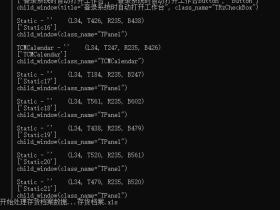
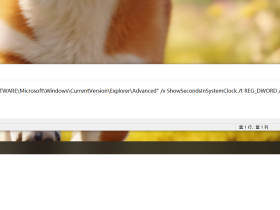
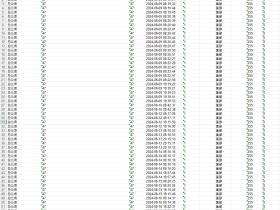
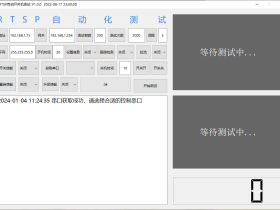
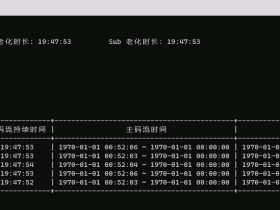
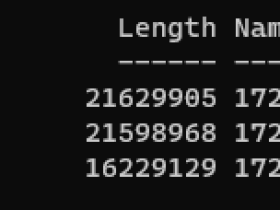

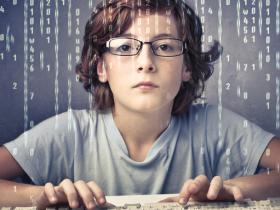
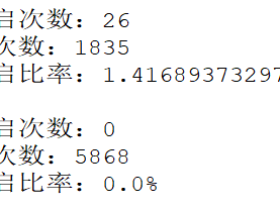



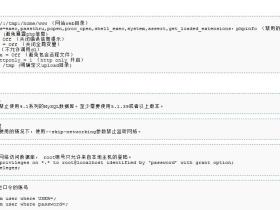
评论