Sublime 菜单栏->Tools→New Snippet→输入以下内容:
<snippet> <content><![CDATA[ <?php // +---------------------------------------------------------------------- // | [ Believe in yourself ] [Keep on going never give up] // +---------------------------------------------------------------------- // | Copyright (c) 2010-2014 http://www.chenxuehu.com All rights reserved. // +---------------------------------------------------------------------- // | Author: 陈学虎 <chenxuehu0@163.com> <http://www.chenxuehu.com> // +---------------------------------------------------------------------- // | This is not a free software, unauthorized no use and dissemination. // +---------------------------------------------------------------------- // | Date // +---------------------------------------------------------------------- /** *@version * */ ]]></content> <tabTrigger>phphead</tabTrigger> <description>phphead</description> </snippet>
文章源自陈学虎-https://chenxuehu.com/article/2014/04/2018.html
然后保存文件名为phpheader.sublime-snippet,保存到指定路径.
然后新建一个文件,输入phpheader+tab就可以自动输入php头部注释.文章源自陈学虎-https://chenxuehu.com/article/2014/04/2018.html
文章源自陈学虎-https://chenxuehu.com/article/2014/04/2018.html




![[Sublime Text] 连接FTP, 安装及使用 FTPSync 图文步驟](https://chenxuehu.com/wp-content/themes/begin/prune.php?src=https://chenxuehu.com/wp-content/uploads/2014/05/13.jpg&w=280&h=210&a=&zc=1)
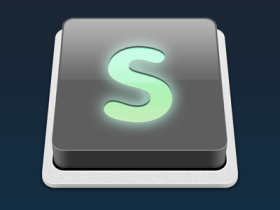
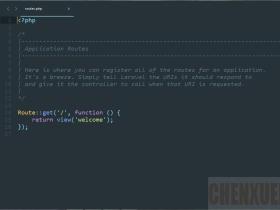
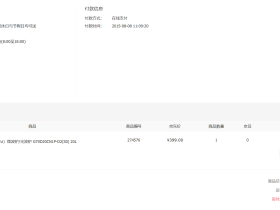
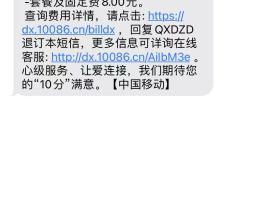

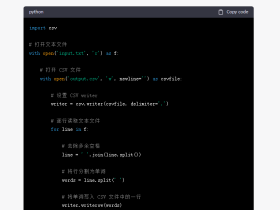
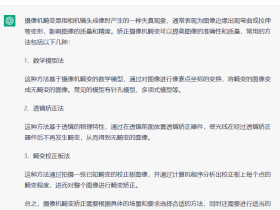

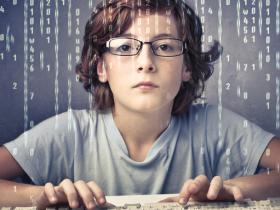
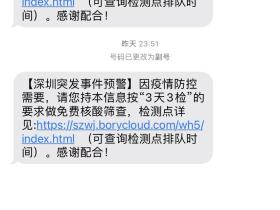

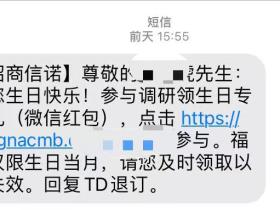




评论