layui是一款经典国产模块化前端UI框架,首先看看官方的介绍:
layui(谐音:类UI) 是一款采用自身模块规范编写的前端 UI 框架,遵循原生 HTML/CSS/JS 的书写与组织形式,门槛极低,拿来即用。其外在极简,却又不失饱满的内在,体积轻盈,组件丰盈,从核心代码到 API 的每一处细节都经过精心雕琢,非常适合界面的快速开发。layui 首个版本发布于2016年金秋,她区别于那些基于 MVVM 底层的 UI 框架,却并非逆道而行,而是信奉返璞归真之道。准确地说,她更多是为服务端程序员量身定做,你无需涉足各种前端工具的复杂配置,只需面对浏览器本身,让一切你所需要的元素与交互,从这里信手拈来。文章源自陈学虎-https://chenxuehu.com/article/2018/05/7200.html
文章源自陈学虎-https://chenxuehu.com/article/2018/05/7200.html
使用起来,还是很顺手的,因需要上传图片,就看看文件上传组件如何,首先看官方的文档文章源自陈学虎-https://chenxuehu.com/article/2018/05/7200.html
接下来就开始动手了,首先你需要准备好一个laravel应用,这里就不做介绍了,接着将下载好的layui文件夹放到应用的public目录中,结构基本如下:文章源自陈学虎-https://chenxuehu.com/article/2018/05/7200.html
 文章源自陈学虎-https://chenxuehu.com/article/2018/05/7200.html
文章源自陈学虎-https://chenxuehu.com/article/2018/05/7200.html
文章源自陈学虎-https://chenxuehu.com/article/2018/05/7200.html
然后我们写好前台文件,直接上代码,我直接写在默认的视图文件中文章源自陈学虎-https://chenxuehu.com/article/2018/05/7200.html
文章源自陈学虎-https://chenxuehu.com/article/2018/05/7200.html
resources\views\welcome.blade.php文章源自陈学虎-https://chenxuehu.com/article/2018/05/7200.html
文章源自陈学虎-https://chenxuehu.com/article/2018/05/7200.html
<!doctype html>
<html lang="{{ app()->getLocale() }}">
<head>
<meta charset="utf-8">
<meta http-equiv="X-UA-Compatible" content="IE=edge">
<meta name="viewport" content="width=device-width, initial-scale=1">
<meta name="csrf-token" content="{{ csrf_token() }}">
<title>Laravel</title>
<link rel="stylesheet" href="../layui/css/layui.css">
<style type="text/css">
.layui-upload-img
{
width: 92px;
height: 92px;
margin: 0 10px 10px 0;
}
</style>
</head>
<body>
<div class="flex-center position-ref full-height">
<div class="content">
<fieldset class="layui-elem-field layui-field-title" style="margin-top: 30px;">
<legend>高级应用:制作一个多文件列表</legend>
</fieldset>
<div class="layui-upload">
<button type="button" class="layui-btn layui-btn-normal" id="testList">选择多文件</button>
<div class="layui-upload-list">
<table class="layui-table">
<thead>
<tr><th>文件名</th>
<th>大小</th>
<th>状态</th>
<th>操作</th>
</tr></thead>
<tbody id="demoList"></tbody>
</table>
</div>
<button type="button" class="layui-btn" id="testListAction">开始上传</button>
</div>
<div class="layui-upload">
<blockquote class="layui-elem-quote layui-quote-nm" style="margin-top: 10px;">
预览图:
<div class="layui-upload-list" id="demo2"></div>
</blockquote>
</div>
</div>
</div>
</body>
<script src="../layui/layui.js"></script>
<script>
layui.use('upload', function(){
var $ = layui.jquery
,upload = layui.upload;
//多文件列表示例
var demoListView = $('#demoList')
,uploadListIns = upload.render({
elem: '#testList'
,url: '/upload'
,field:'photo'
,multiple: true
,auto: false
,headers: {
'X-CSRF-TOKEN': $('meta[name="csrf-token"]').attr('content'),
}
,bindAction: '#testListAction'
,choose: function(obj){
var files = this.files = obj.pushFile(); //将每次选择的文件追加到文件队列
//读取本地文件
obj.preview(function(index, file, result){
var tr = $(['<tr id="upload-'+ index +'">'
,'<td>'+ file.name +'</td>'
,'<td>'+ (file.size/1014).toFixed(1) +'kb</td>'
,'<td>等待上传</td>'
,'<td>'
,'<button class="layui-btn layui-btn-mini demo-reload layui-hide">重传</button>'
,'<button class="layui-btn layui-btn-mini layui-btn-danger demo-delete">删除</button>'
,'</td>'
,'</tr>'].join(''));
//单个重传
tr.find('.demo-reload').on('click', function(){
obj.upload(index, file);
});
//删除
tr.find('.demo-delete').on('click', function(){
delete files[index]; //删除对应的文件
tr.remove();
uploadListIns.config.elem.next()[0].value = ''; //清空 input file 值,以免删除后出现同名文件不可选
});
demoListView.append(tr);
});
}
,done: function(res, index, upload){
if(res.code == 0){ //上传成功
console.log(res.ResultData);
$('#demo2').append('<img src="/uploads/'+ res.ResultData +'" alt="'+ res.ResultData +'" class="layui-upload-img">')
var tr = demoListView.find('tr#upload-'+ index)
,tds = tr.children();
tds.eq(2).html('<span style="color: #5FB878;">上传成功</span>');
tds.eq(3).html(''); //清空操作
return delete this.files[index]; //删除文件队列已经上传成功的文件
}
this.error(index, upload);
}
,error: function(index, upload){
var tr = demoListView.find('tr#upload-'+ index)
,tds = tr.children();
tds.eq(2).html('<span style="color: #FF5722;">上传失败</span>');
tds.eq(3).find('.demo-reload').removeClass('layui-hide'); //显示重传
}
});
});
</script>
</html>
然后新建控制器文件
\app\Http\Controllers\HomeController.php
新建如下方法
public function upload(Request $request)
{
$file = $request->file('photo');
// 获取文件路径
$transverse_pic = $file->getRealPath();
// public路径
$path = public_path('uploads');
// 获取后缀名
$postfix = $file->getClientOriginalExtension();
// 拼装文件名
$fileName = md5(time().rand(0,10000)).'.'.$postfix;
// 移动
if(!$file->move($path,$fileName)){
return response()->json(['ServerNo' => '400','ResultData' => '文件保存失败']);
}
// 这里处理 数据库逻辑
/**
*Store::uploadFile(['fileName'=>$fileName]);
**/
return response()->json(['code'=>0,'ServerNo' => '200','ResultData' => $fileName]);
}
注册路由
\routes\web.php
Route::post('/upload','HomeController@upload');
然后开始演示
可以看出整个过程还是很流畅的,操作起来体验很好。


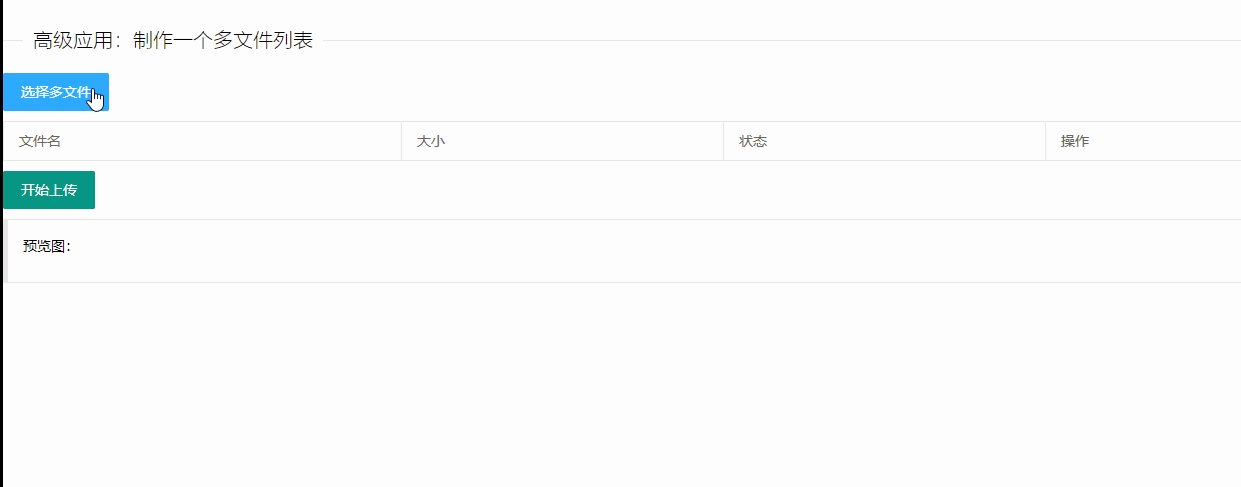
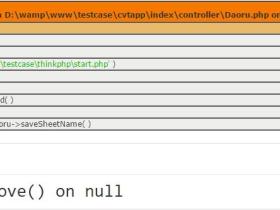


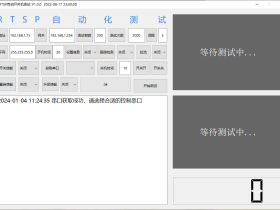
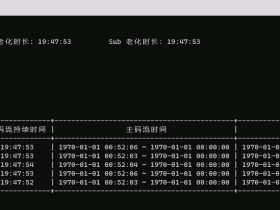
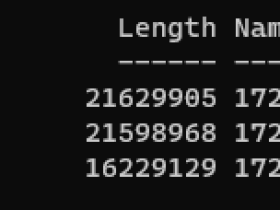

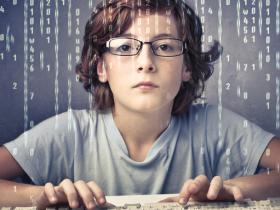
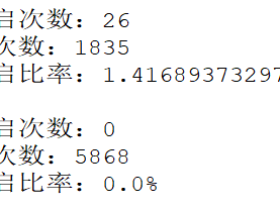









评论