6月27日凌晨消息,微软发布了Windows 8.1预览版,并向MSDN/TechNet订阅用户提供ISO镜像下载,面向普通用户的ISO镜像镜像下载还要等等才会上线。
鉴于Win8.1预览版将来升级到正式版时需要重装所有应用,因此并不建议大家通过Windwos Store将现有的Win8正式版升级为Win8.1预览版。文章源自陈学虎-https://chenxuehu.com/article/2013/06/1237.html
推荐文章:《微软官方Win8.1预览版下载(含简体中文)》文章源自陈学虎-https://chenxuehu.com/article/2013/06/1237.html
言归正传,Win8通过Windwos Store升级到Win8.1预览版的流程究竟是怎么样的呢?请看:文章源自陈学虎-https://chenxuehu.com/article/2013/06/1237.html
1、手动获取 Windows 8.1 Preview 更新:文章源自陈学虎-https://chenxuehu.com/article/2013/06/1237.html
微软官方页面:http://windows.microsoft.com/zh-cn/windows-8/download-preview文章源自陈学虎-https://chenxuehu.com/article/2013/06/1237.html
获取更新:点击此处下载文章源自陈学虎-https://chenxuehu.com/article/2013/06/1237.html
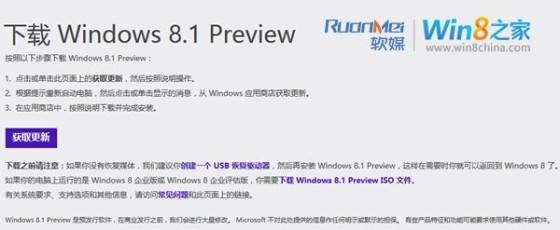
• 执行Windows更新独立安装程序文章源自陈学虎-https://chenxuehu.com/article/2013/06/1237.html
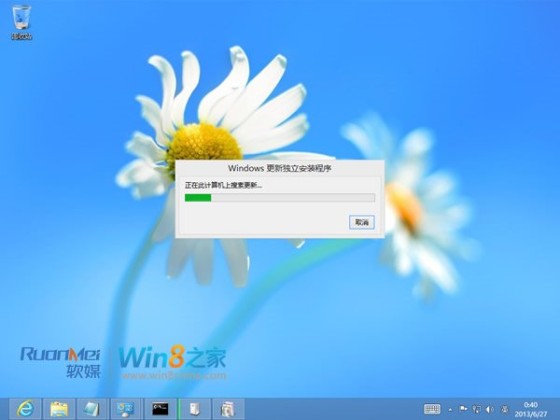
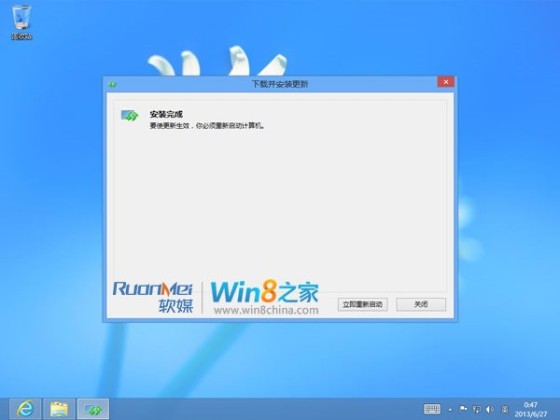
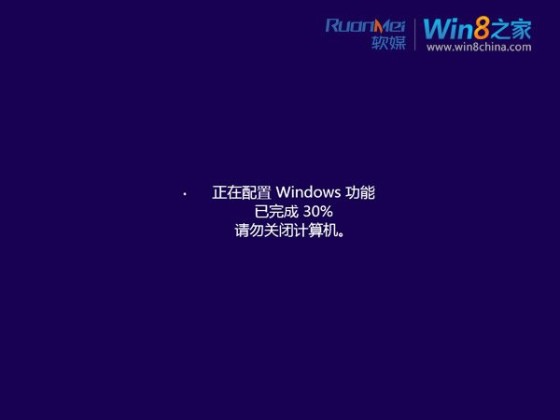
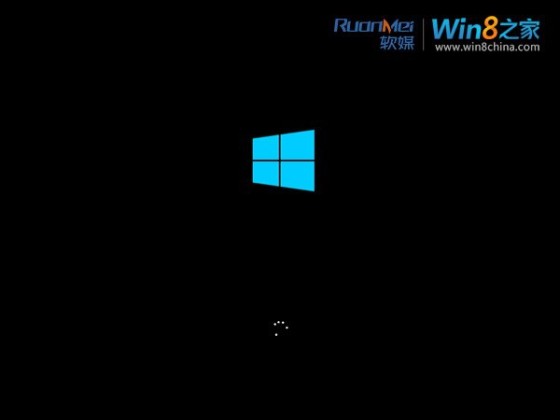

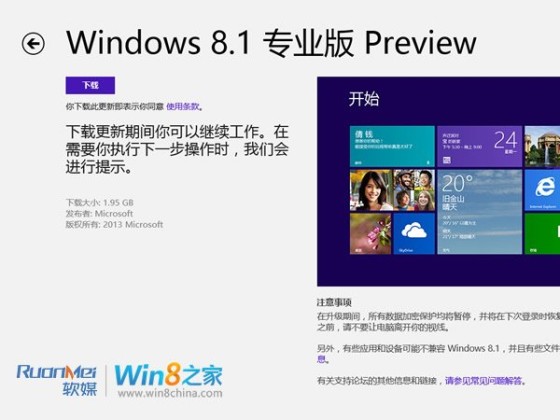






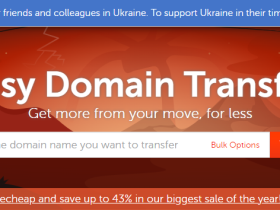


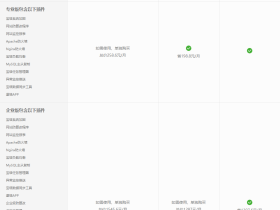











评论